Identity Guidelines

Main Logo
This is the main version of the logo for the design of materials. It is used for web and full color printing.
Main logo
This is the main wezoree logo. It should be used whenever possible.
Inversion of the main logo
This version has a white text mark for better legibility on dark or busy backgrounds.
Inversion of the main logo
This version has a white text mark for better legibility on dark or busy backgrounds.
Сolor

How to Display Wezoree Awards on Your Website: A Step-by-Step Guide
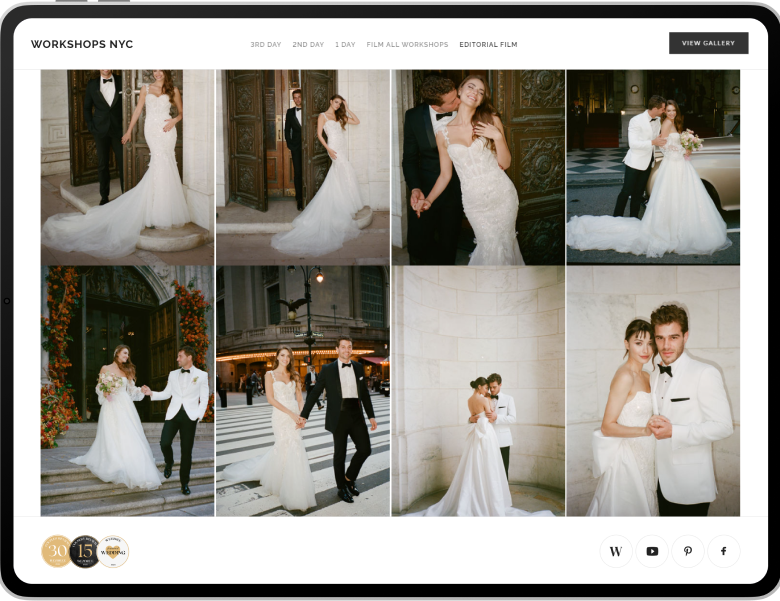

Log in to Wezoree
You need to be logged in to access the necessary code.
Access the Awards Section
Navigate to your personal profile, find and click on the "Awards" section.
Copy the Award HTML Code
Choose the award you want to display and copy its corresponding HTML code.
Paste the Code on your Website
Navigate to your website's code and insert the HTML code at the desired location. Make sure to save your changes.
That's it! The Wezoree award should now be visible on your website.



